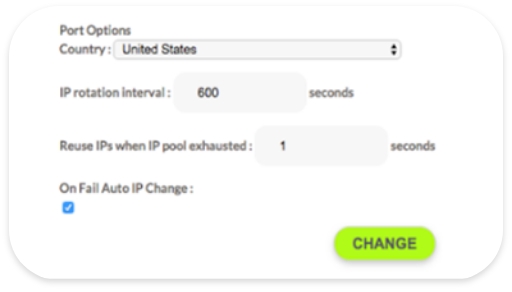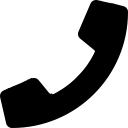Step 1
Log in to control panel:
https://amember.localproxies.com/login
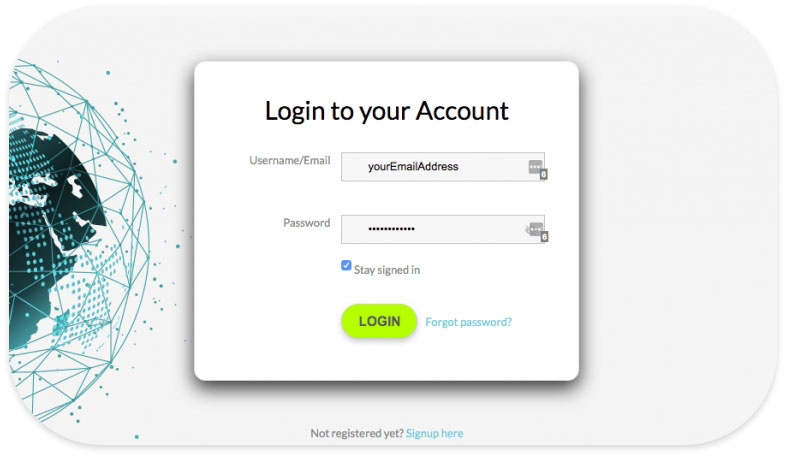
Step 2
Go to https://amember.localproxies.com/proxy-ports
and scroll down to view your proxy settings.
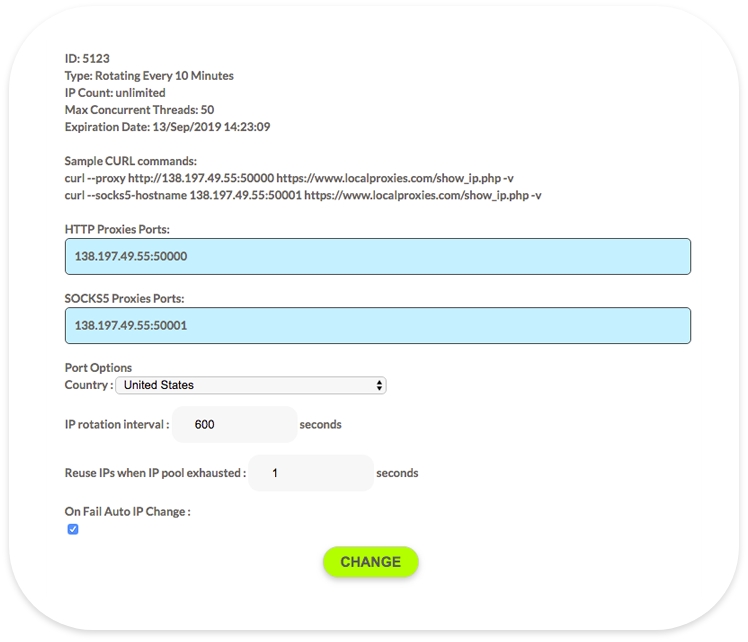
Step 3
Add IP or IP addresses you want to use Local Proxies from.
Paste IP address you want to whitelist and click “UPDATE”
or in case you want to use Local Proxies from your current
machine use “ADD CURRENT IP” button.
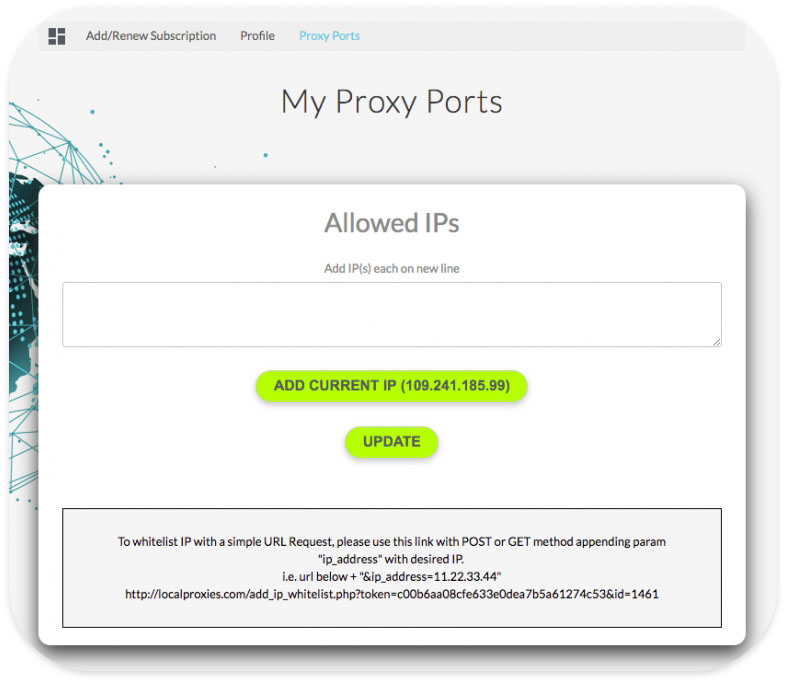
Step 4
Copy test command and paste it into a terminal (in case of Linux)
or command line (on Windows).
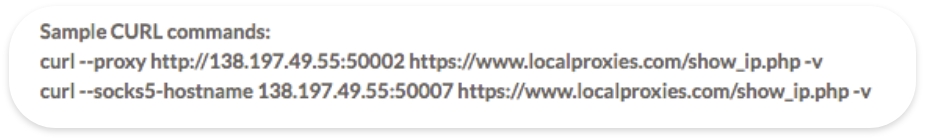
On Windows you need to install curl first. Go to: https://curl.haxx.se/download.html and select package for your operating system and install.
Step 5
You can adjust port settings by using an available option under “Port Options”.
You can change a country, how often should IP change
and if we detect that IP you are using is down, should we change it automatically.