
Cybersecurity threats are on the rise, with increasingly advanced methods for tracking user activity online, making privacy one of the most important aspects of internet use. Traditional web browsers, while convenient, do not provide sufficient protection against various threats such as location tracking, ad personalisation, and data collection. In response to these needs, the Incogniton browser was developed – a tool that promises not only to increase online anonymity, but also to give full control over the data we share.
Each profile in the Incogniton browser operates as an independent unit, containing its own data such as cookies, cache, browsing history, and browser fingerprint. This separation ensures that your activities across different accounts remain completely isolated, eliminating the risk of data leaks or overlap. However, Incogniton offers much more than just profile separation.
Imagine you’re an online store owner who needs to switch between various Amazon seller accounts but encounters problems with cookies. Incogniton solves this issue with an advanced cookie management toolkit, eliminating conflicts related to cookies.
The integrated auto-cookie collection module generates unique files for each profile, ensuring the reliability of your accounts across different platforms. Additionally, you can import, export, block, or allow specific cookies, giving you more flexibility and personalised browsing.
If you work in social media, you often need to switch between personal and business accounts across various platforms. Incogniton simplifies this process, allowing you to manage all profiles from one place. Switching between profiles is done with just a few clicks, removing the need to log in and out repeatedly.
For businesses requiring access to various accounts by multiple team members, Incogniton offers a breakthrough solution in the form of shared workspaces. Administrators can create profiles with individual access permissions, ensuring that only the right people can access designated accounts. This approach significantly streamlines management while maintaining a high level of security.

Incogniton allows for the automation of many processes, especially useful for professionals in marketing or those managing multiple campaigns. With the Synchronizer feature, you can automatically perform multistep tasks such as logging in, filling out forms, or other repetitive actions across all profiles simultaneously. Moreover, the “Paste as Human Writing” feature reduces detection risks, ensuring a more natural way of entering text.
One of Incogniton’s most important features is the full isolation between profiles. Each profile has a unique fingerprint, making them appear as separate devices on websites. This ensures that data from one profile can never “leak” into another, and no websites can link your different identities, guaranteeing complete privacy.
Incogniton is primarily used in digital marketing, but it also excels in ensuring online privacy. Here are four of its most common use cases:
Affiliate marketing largely involves managing multiple accounts. In this model, marketers and partners use many online accounts to promote products and services. If some of these accounts get blocked, it can affect their profitable sales channels. To avoid detection and blocks, marketers often turn to browsers that prevent detection.
The largest social media platforms attract billions of users, many of whom could potentially be customers. Unfortunately, many of these platforms do not allow multiple accounts from the same IP address and digital fingerprint. Social media managers often use Incogniton with proxies to create multiple profiles with unique fingerprints, enabling effective marketing campaigns.
Incogniton is not just a privacy tool, but also a powerful support for e-commerce. Thanks to its Anti-Detect features, this browser enables the automation of many processes related to online commerce. It is an ideal solution for those running drop-shipping businesses who need to manage multiple business accounts, treating each one separately.
Privacy protection is not the only advantage of Incogniton. Thanks to the Anti-Detect features of the browser, users can also automate tasks related to e-commerce, making it the perfect tool for price comparison and managing multiple business accounts while maintaining complete anonymity.
Most of the features offered by Incogniton focus on efficiently managing multiple accounts. The browser allows users to create profiles that can simulate different operating systems, such as Windows, macOS, or even Linux, although the latter may seem unusual. Users can choose a random fingerprint and add a proxy server.
Incogniton offers extensive personalisation options for profiles. Users can adjust the time zone, manage the WebRTC plugin, select screen resolution, and set the operating system’s fingerprint (including platform, memory, and language). Additionally, you can enable or block canvas and configure custom DNS.

An advanced anti-detection browser should be compatible with proxy servers, and the proxy management section in Incogniton has been designed with user convenience in mind. After adding proxy servers, you can select the connection type (HTTPS, SOCKS4, or SOCKS5) and input proxy server details (such as URL, port, username, and password). Furthermore, Incogniton allows you to group proxy servers and activate proxy rotation, enhancing flexibility in managing connections.
Incogniton also offers a team management feature, streamlining collaboration on marketing tasks. It allows for grouping browser profiles and sharing them between team members. Each member can be assigned appropriate permissions and roles. This functionality is particularly useful in social media marketing, where multiple channels need to be maintained separately.
We are pleased that Incogniton allows for the simultaneous creation of multiple accounts, eliminating the need to create them individually. With the cookie management option, you can easily import and export settings, making bulk browser profiles ready to use immediately after setup. We tested several virtual profiles, and each time, we got different digital fingerprints. This feature significantly saves time and resources by automating tasks that would normally take a lot of time.
Incogniton enables the automation of both simple login tasks and more complex registration processes, all with just one click. To integrate Selenium with Incogniton, users need to manually configure ports, making it a feature aimed at more advanced anti-detection browser users. Currently, the integration only supports Python, but support for Java is planned for the future.
After automating the required actions, you can use the Synchroniser feature, which is still in the BETA phase. This feature allows for synchronising actions across different browser profiles. Simply select the main profile, specify the dependent profiles, and go to the Synchroniser management section. There, you will find various options, such as closing empty tabs, navigating to specific URLs, or adjusting window sizes to match the main synchroniser profile.
Finally, Incogniton offers customer support via Telegram, allowing for quick assistance with any questions. We contacted them and received a response within a few minutes, which is much faster than with other browsers, which typically respond after several hours or days.
The choice of the best proxy server for Incogniton depends on your individual requirements. If online privacy and anonymous browsing are important to you, we recommend residential proxies. These come from real users, making them almost impossible to detect by internet monitoring systems. Additionally, at LocalProxies, we guarantee that our residential proxies offer excellent IP trust results, effectively bypass captchas, and can collect data even from the most demanding sources.
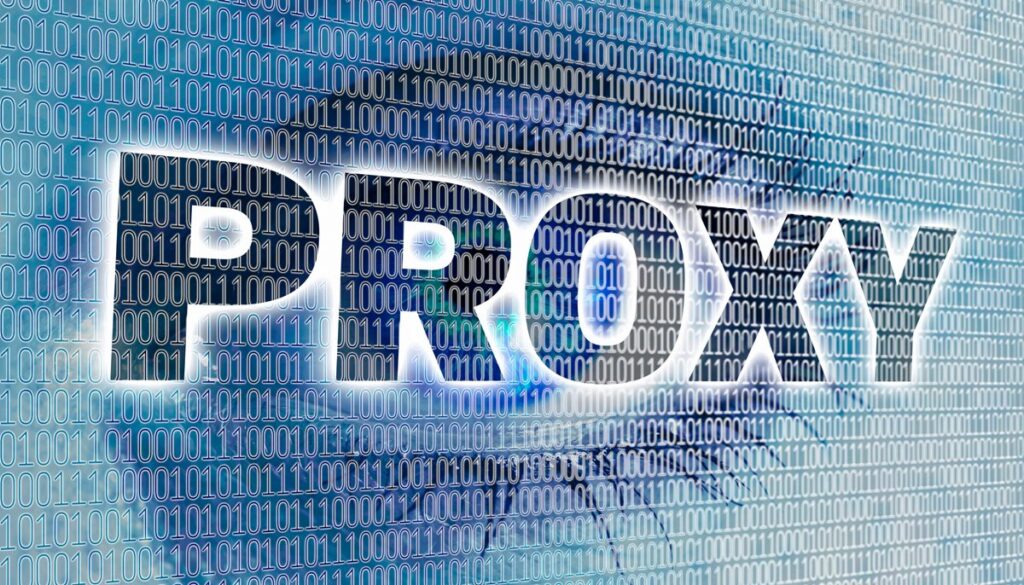
However, if anonymity is not your primary concern, you may want to consider data centre proxies. These are more cost-effective and usually faster since they come from powerful data centre servers. It’s worth noting, however, that data centre proxies are easy to detect and not suitable for managing multiple online accounts. They are, however, exquisite for collecting data from publicly available sources. With minimal costs, you can quickly access multiple websites and gather the required information in a short time.
The Incogniton browser is an incredibly advanced tool that focuses on user privacy in the digital world. With features such as creating multiple profiles, IP rotation, and complete control over personal data, users can effectively protect themselves from tracking and monitoring. Incogniton is the ideal solution for those who require full anonymity while using the internet, whether for personal or professional activities.
© Copyright 2025 www.localproxies.com. All Rights Reserved.
